Desktop Application
The Desktop application runs in your menu bar / tray icon:
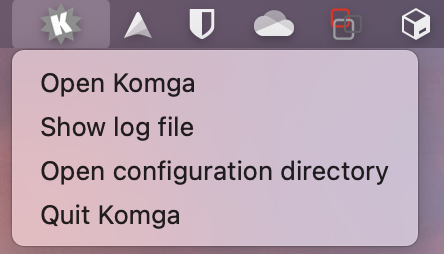
From the menu you can:
- Open Komga: this will open the web interface.
- Show log file: this will open a file explorer at the location of the log file.
- Open configuration directory: this will open a file explorer at the location of the configuration directory.
- Quit Komga: this will stop Komga and exit the application.